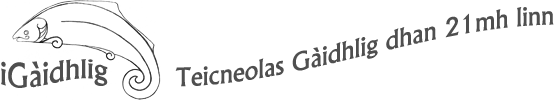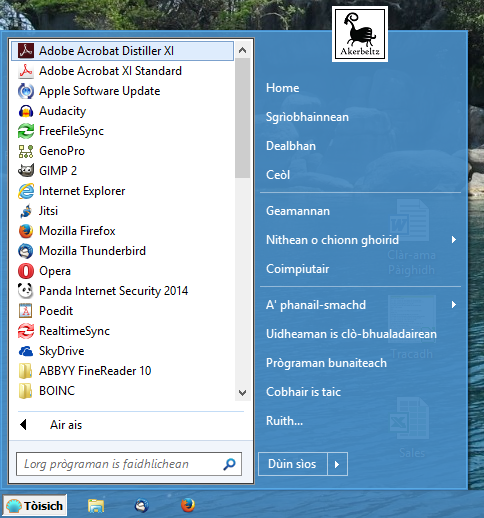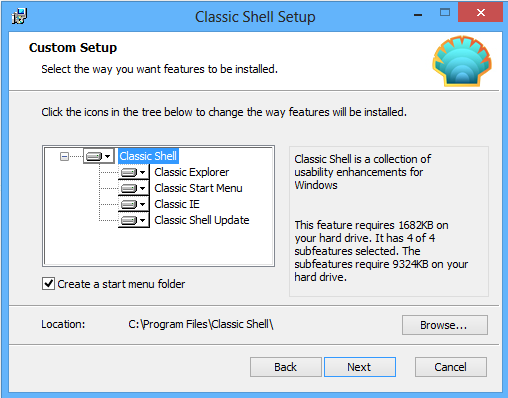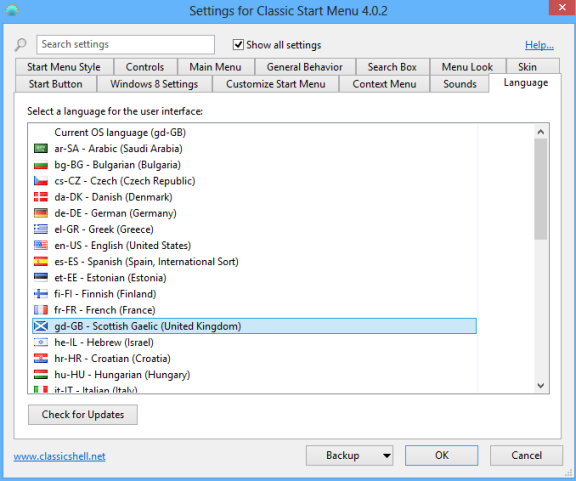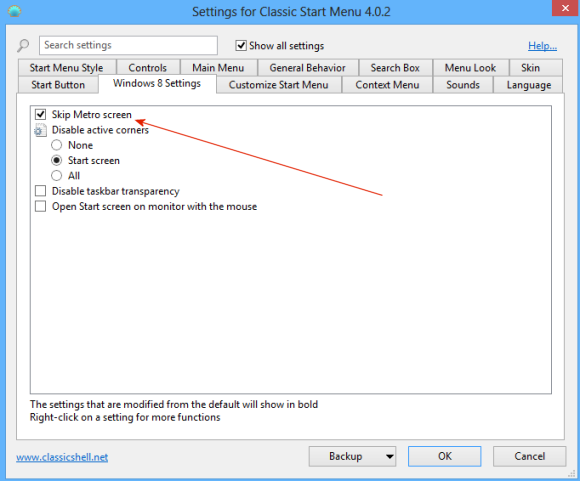Classic Windows Menus for Windows 8
If you have switched to Windows 8 and are finding the radical changes to the way it starts up and the general design of it a bit much to stomach, help is at hand. Similarly this might be useful to you if you are about to switch (or would like to switch to get the Gaelic language pack) but are put off by these ‘features’.
Within not so much time, the global community has risen to the challenge and come up with a neat little program called Classic Shell which basically gives you back the Start button and the traditional menus and layouts of Windows Explorer in addition to what Windows 8 introduced, so you get the best of both worlds.
It works well, is easy to install, free and the most visible parts have been translated into Gaelic (following a community request – yes, we do requests, within reason!).
All you have to do is visit the Classic Shell website and hit Download Now. The set the file running and just follow the instructions. On this screen, you can change settings but the preset settings are so intelligently chosen that we’d recommend leaving them as they are:
Continue on (you can untick the View Readme File, most people do) and that’s it.
If you are already running the Gaelic language pack, then it should pick up on that and you should have a Tòisich button at the bottom left of your screen but you can always set the language manually under Start » All Programs » Classic Shell » Classic Start Menu Settings » Language:
Most people find the tiled start screen in Windows 8 a real waste of time, so Classic Shell bypasses it and just starts up your computer. But in case you want the tiles, you can of course get them back during startup here by unticking Skip Metro Screen:
Most other settings you won’t need so we won’t explain them but if you get stuck, Classic Shell has a good forum.