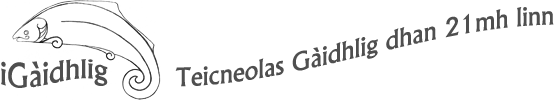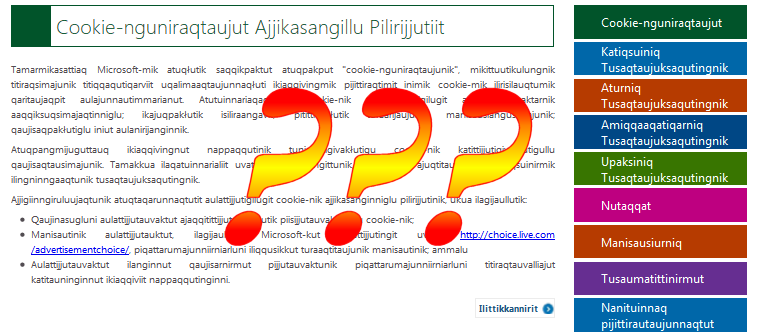A lot of people think they shouldn’t use Gaelic software because their computer is used by different people, not all of whom speak Gaelic and who might get a bit lost in amongst it. Fortunately that need not be the case.
There are different ways in which you can solve this problem. To begin with, you could try this or even that. We’re only being half-serious, we know folk are really busy and that sometimes, people just aren’t interested, which isn’t “wrong” either.
The simple solution is usually to create different user accounts. When you buy a new computer, it usually comes with one (admin) account already set up. If you just fire up your computer and don’t have to do anything else, that’s probably what you have at the moment. But you can insert a small intermediate step into this startup process that won’t take more than an extra half-minute each time you start up your machine which will allow different users to see different things once they’ve logged in. For example, if one user needs Photoshop but the others don’t, you can use user accounts to make sure only the person who needs it gets Photoshop. Or, to come back to the topic, if one person speaks Gaelic and the other French, you can use user accounts to set up Gaelic for one and French for the other. Or different backgrounds – perfect way to get rid of that terribly picture your kids think everyone should have as a background.
There’s no need to buy anything. The ability to create user accounts already comes with your system. And once you’ve set them up, each time you install a program it will ask you if that should apply just to you or to everyone.
The details vary from system to system but fortunately Microsoft and Apple have done some nice tutorial videos. You can find them here: ☆ Windows 10