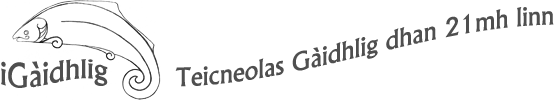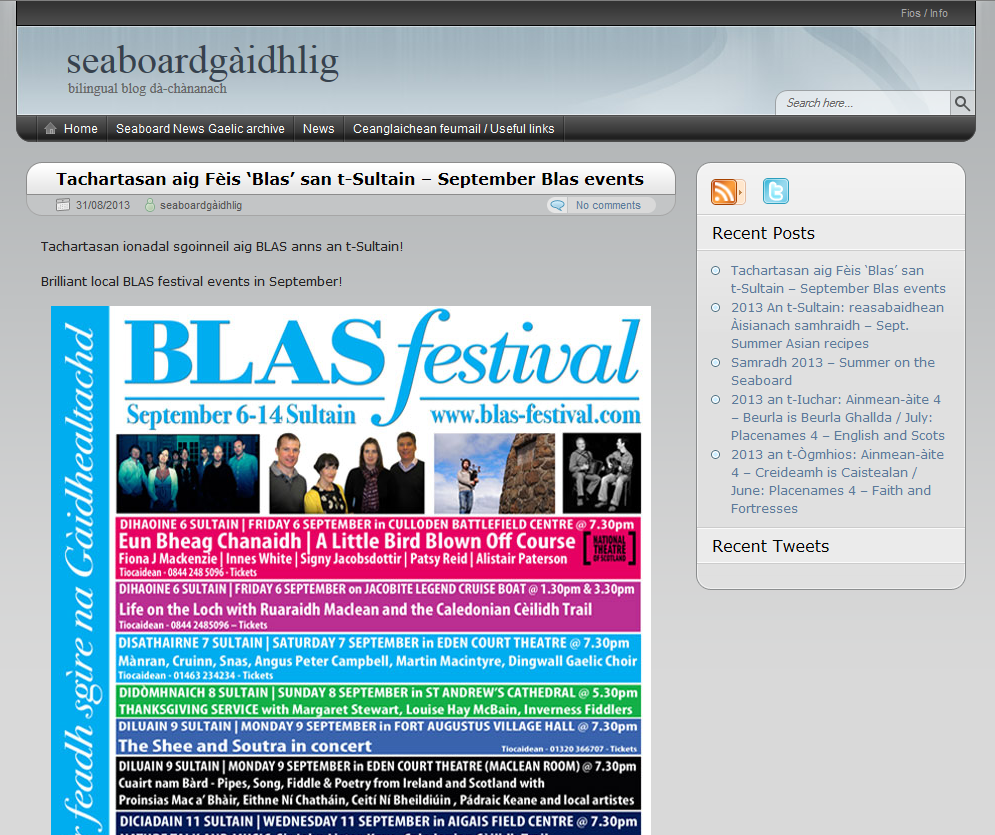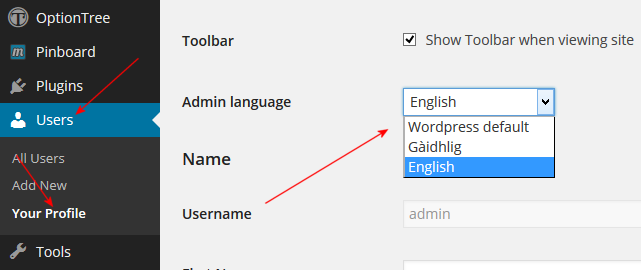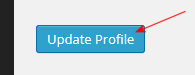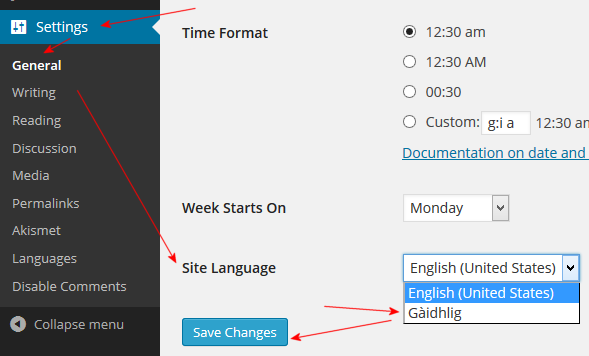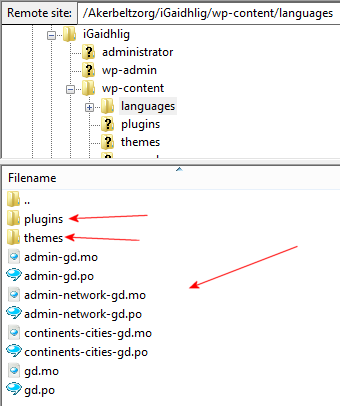WordPress.org
WordPress.org allows you to create blogs. Note that there’s WordPress.org and WordPress.com and that the two are not the same. This one is the one that you have to install on your own webhost. Yeah, a bit complicated, I would have picked better names…
- if you don’t know what a webhost is and just want a blog, no installation of anything, no mumbo-jumbo, you most likely want a blog on WordPress.com. Note that this is free but that there will be a small amount of advertising that shows up to your visitors
- if you know what a webhost is and what yours looks like, including your login and if you want to install it yourself on your own host and see no advertising, WordPress.org (this one) is the right one
You can download the installation package here. If you run into any problems with the translation itself, feel free to give us a shout but if there’s some non-linguistic technical problem with the installtion, you’ll get the best support from the WordPress community itself here.
If you had WordPress in English before and want to switch to Gaelic, first upgrade to the most recent version (language support is much better from 4.0 onwards). Depending on the language settings in your browser and/or operating system, it’s possible it will install Gaelic automatically. If it’s still in English, check Users » Your Profile » Admin language to begin with:
Don’t forget to hit Update Profile at the bottom:
If that had no effect, check Settings » General » Site Language and make sure Gaelic is there:
Failing that, it may be that WordPress did not twig automatically that you want Gaelic. If that happens, unzip the installation file and copy the po and mo file to the right directory (../wp-content/languages/) on your host. Please note there are files in plugins and templates too:
If that fails too, install WordPress manually (there’s lots of information on WordPress about how to do that). Or if all else fails, ask WordPress for help, they’re usually very good at support.