Skype
- Skype air Linux – Uinneag nan roghainnean
- Skype air Linux – A’ phrìomh-uinneag
Skype is a program that allows you to make phonecalls over the internet. That means that, provided the person you’re talking to is on the web too, you don’t have to pay for it. Of course, if you call a landline or mobile, you have to pay money. You can download Skype itself here. The default installation language is English but if you’re on Windows, you can install a language file which will give you the interface in Gaelic.
On Windows, do the following:
1. Grab the Gaidhlig.lang file here and save if somewhere on your PC.
2. In Skype, go to Tools » Change language » Load Skype Language File
and that’s it. It’s really easy going back and forth between English and Gaelic that way.
On Linux (Ubuntu etc), do the following:
METHOD I
Use this ppa. There is guidance on the page about how to install a ppa.
METHOD II
1. Close Skype and visit this page on Github and download the linux.zip which contains two Gaelic files, gaidhlig-skype_en.ts and gaidhlig-skype_en.qm. In our example we put them into the /temp folder but any will work.
2. The language files for Skype on Linux are usually in /usr/share/skype/lang/ but it depends on the distro. You may well have to run a command like gksudo nautilus to show the hidden files to begin with. Open the directory where you downloaded the Gaelic files to and rename them using these commands (any number between 00 and 09 is ok):
$ mv gaidhlig-skype_en.ts skype_00.ts
$ mv gaidhlig-skype_en.qm skype_00.qm
4. Now move them to the Skype directory using:
$ sudo cp -a ../wherevertheyare/skype_00.ts /usr/share/skype/lang/
$ sudo cp -a ../wherevertheyare/skype_00.qm /usr/share/skype/lang/
It looks like this on screen:
5. Start Skype, click on the green Skype icon and open Options and make sure you pick Custom (skype 00) as the interface language.
You then have to quit Skype:
And restart but that’s it. It’s not pretty but it works!
FAQ
What about Mac?
Theoretically possible but in practice so complicated we haven’t managed to find a workable solution yet. If you’re really good with developing stuff for Macs and have lots of spare time on your hand and want to volunteer, feel free to give us a shout!
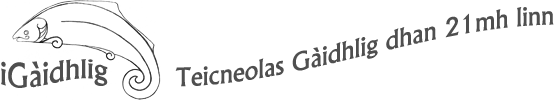
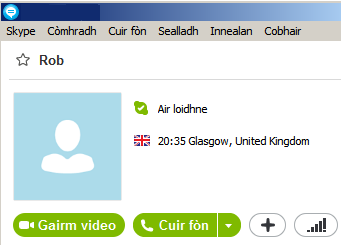
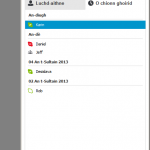


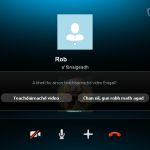
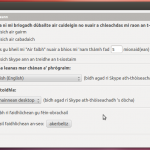
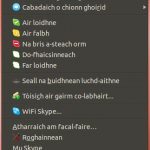

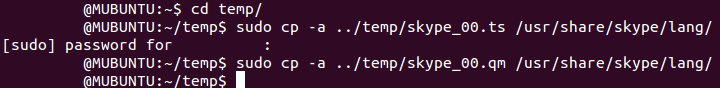
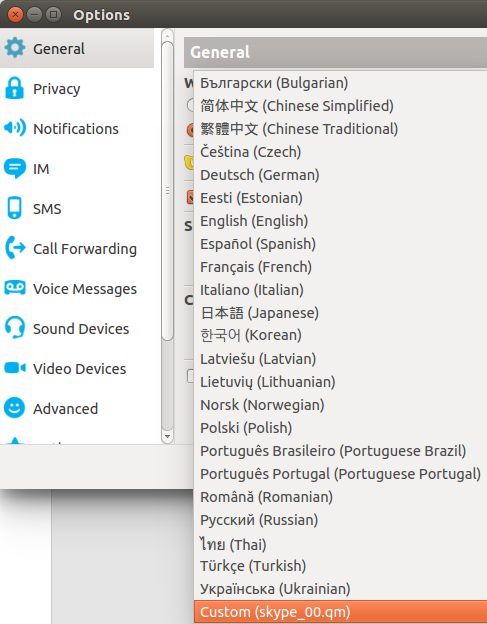
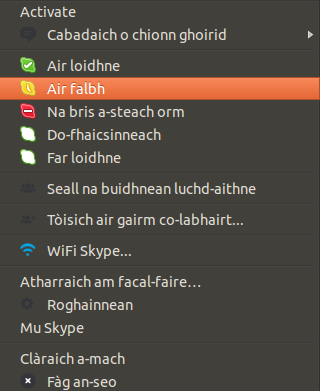
In the current version of Skype (radically streamlined from the very usable much-missed Classic version), there is no Tools option, just Settings, and the Language option in Settings does not have a facility for adding languages. Any easy workarounds?
Ah I must amend the post. Yes, Microsoft re-did Skype completely and you can no longer change the language at all. Not even installing the Skype app (as opposed to the standalone version) with a Gaelic language pack seems to bring up Gaelic. Sorry 🙁
If anything changes, I’ll keep you posted but for now I’m afraid no Skype in Gaelic, at least not on Windows, it might still work on Linux.