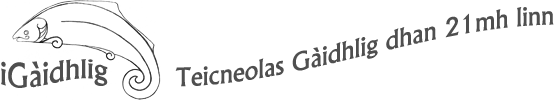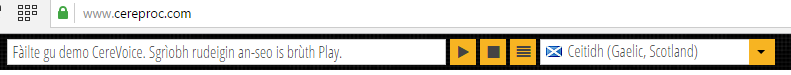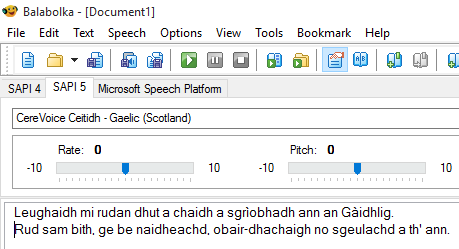Text to Speech – Ceitidh
DRAFT – UNDER CONSTRUCTION
There is a new tool available now which will read Gaelic texts out loud to you. This kind of tool is called Text To Speech or TTS for short. Especially useful for blind people (who can use it with screen readers for example) or other people such as learners or folk who struggle with written Gaelic for whatever reason. But before we go any further, here’s an example:
Since the project received partial public funding (Scottish Government, Bòrd na Gàidhlig, Scottish Funding Council and SQA), the voice is free of charge to:
- public sector bodies
- schools and universities in Scotland
- families with children in school
and some others. There is a detailed list on CALL Scotland’s website (where you’ll also find the application form for a copy of the voice). But don’t despair, as a learner or someone oversears, you can still acquire a license for £24.99 (incl. VAT; $37.41/€35.34) – which is very reasonable we would say.
It was developed by a company in Edinburgh with an excellent track-record in producing highly realistic voices, Cereproc, in co-operation with iGàidhlig and both will continue development and maintenance of the voice.
Can I try before I buy?
Sure. Visit Cereproc’s website, select Ceitidh, write something and hit Play.
Where can I get it?
Your first port of call should be CALL Scotland. If you work in a school or other public sector organisation or if you have children in school, fill in CALL’s application form. Everyone else will be able to purchase a copy from CALL webshop (where it will be available soon, in the meantime contact them on 0131 651 6235 or by email to webmaster@callscotland.org.uk).
Companies interested in using the voice should contact Cereproc directly.
Screen readers
We haven’t had a chance yet to play around with screen readers but it’s a standard voice and if you are using a screen reader already, installing Ceitidh should just work.
Windows
Once you acquire a licensed copy from CALL or Cereproc, you’ll need a program which will “handle” the voice. That could be a screen reader but not everyone needs a screen reader per se. You might just want to feed it text from the internet or an email and so on.
If you already have such a tool, you’ll know what to do. Otherwise, we’d suggest Balabolka. It’s free and really good and simple to use. You can download it here. Install it and then execute the voice file you got from CALL and it should automatically do the rest for you.
Open Balabolka. You’ll see a screen like below with lots of white space. Write some Gaelic or paste something into it and hit the green Play button:
That’s it really.
Please note:
- The voice is not a spellchecker. If you feed it mistakes, Ceitidh will make an educated guess but no promises.
- Ceitidh is intended as an assistive tool. We’re not suggesting in any shape of form that it will or should replace real humans. There still is nothing like a granny reading you a story but if you don’t have one of those…
Mac OSX
The voice works on Mac OSX but we haven’t had a chance to give it a go and make screenshots etc but will do ASAP.