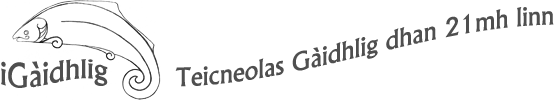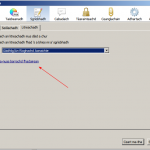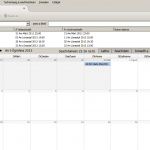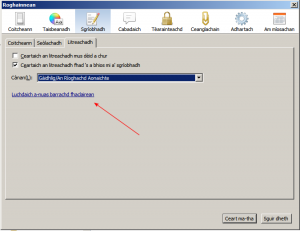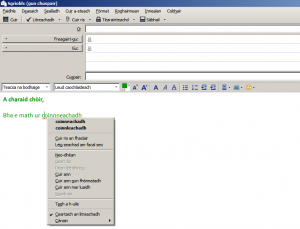Thunderbird

Thunderbird is Mozilla’s local email program. With “local” we mean that it downloads your email from the web and stores it on your local hard drive, as opposed to webmail which keeps everything online. If you’re looking for webmail in Gaelic, you currently have a choice of two, My Opera Mail and Outlook.com.
Thunderbird is, just like all other products from Mozilla (an Open Source not for profit organisation), free.
It is quite similar to programs like Outlook Express or Outlook – folders for your mail, sending and receiving mail, a calendar (called Lightning, this isn’t installed by default but it’s not hard to get) and so on. If you are currently using a different program, it’s easy to move to Thunderbird (even if you just want to try it), it will import your email and your accounts and won’t damage your other email system at all. Speaking of damage, my Outlook Express got corrupted years ago and Thunderbird was the only program which managed to rescue my email, it’s that good.
If you get the Gaelic version, there’s also a Gaelic spellchecker that comes with it. And you can download loads of spellchecking dictionaries for other languages from Innealan (Tools) » Roghainnean (Options/Preferences) » Sgrìobhadh (Composition) » Litreachadh (Spelling):
Checking your spelling or changing between dictionaries is easy too, using the right mouseclick:
There’s not much else that needs explaining. If you have a Thunderbird related question or technical problem (that isn’t related to the Gaelic translation as such) you will get great support at Thunderbird Help.
Now for the installation file – that’s here.
Oh, one last thing. If you’re already using Thunderbird in English but want to switch to Gaelic, that’s easy too. Just go to the link above, download the Gaelic installation file and run that, it will just flip the interface to Gaelic without changing any other settings.