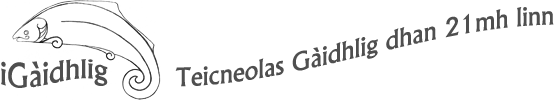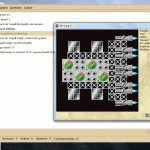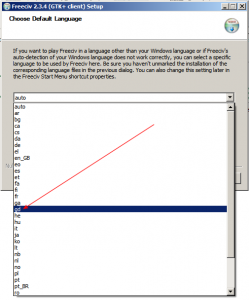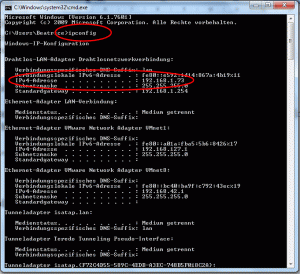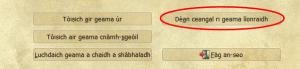Freeciv

Freeciv is a computer game, the first “big” game that ever became available in Gaelic. It’s a strategy game where you play a tribal chieftain in the stone age who has to grow this tribe into a civilization.
The game is free, based on the code of Sid Meier’s Civilization,a game that many of you will remember fondly. Or, if you’ve never heard of it, think of it as a variant of Age of Empires. You can play on your own or multiplayer over a network.
The old Civilization didn’t have much to offer in terms of the nations you could play but in Freeciv on the other hand you can choose from an immense range of nations, from Etruria to Martians. There’s even a nation-set for Scottish Gaels!
There are a couple of things we need to explain about how to make sure the name shows up in Gaelic.
Windows
This is fairly easy. Grab the file for Windows and double-click it to start it. There’s nothing weird but on the following screen, make sure you pick gd (Geek-speak for “Gaelic”):
That’s it. There’s more info below about how to play the game.
MacOS
A bit more complicated. Get the file first and start the dmg manually if it doesn’t come up automatically and tell it you’re sure you want to install it:
Then start Freeciv:
It may just appear in Gaelic automatically if you have a fairly new Mac and if you picked Gaelic as the system locale. If not, try the following.
- Open Terminal
- Start the Freeciv client with LANG=gd LANGUAGE=gd freeciv-gtk2
To start the Freeciv server:
- Open Terminal
- Start the Freeciv server with LANG=gd LANGUAGE=gd freeciv-server
- Connect to the server with the client
That’s (hoepfully) it.
Linux/Ubuntu
The game should appear in the language you picked as your preferred system language. If you’re not sure what you picked, check the settings in Administration » Language Support (in Ubuntu 10.04 and newer versions).
If your distro of Linux doesn’t support Gaelic right now, try this to start it in Gaelic: LANG=gd_GB.utf-8 freeciv-gtk2
Game Guide
1. Starting a game
Fòram na Gàidhlig did a short video guide for this.
2. Starting a LAN game
Player 1 – The first person has to be the “server”. Start Freeciv and a new game:
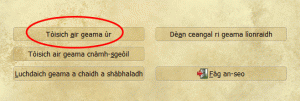
Pick the number of player:
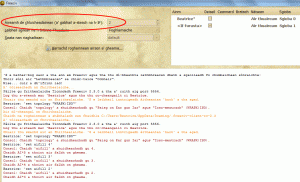
Pick a nation:
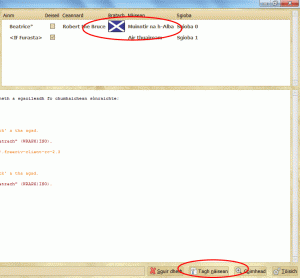
To pick the nations of the other players, right-click on their team and select Tagh nàisean:
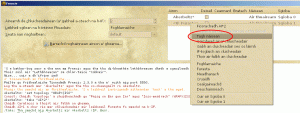
Then Start/Tòisich:
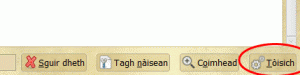
Now you have to tell everyone what your IP is. On Windows, do the following:
- On Windows XP, click Start and Run, then type the letters cmd and then hit Enter. That opens a small black window.
- On Windows Vista/7/8, Run is no longer there but if you click Tòisich/Start (or use the search function directly) there’s a way of searching for programs and apps. Type cmd and it will come up.
- Enter ipconfig. The PC will then tell you what your IP is; it’s the IPv4 Address you want (192.168.1.73 in our example). If there’s more than you, you have to try them one by one to find the right one.
The other players – Start Freeciv and go to Dèan ceangal ri geama lìonraidh:
On the Local Area Network tab, enter the IP that Player 1 has given you and click Ceangail:
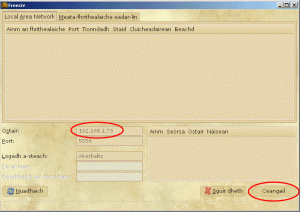
Pick the team you want to play, for example Sgioba 1 with Zabel I as a chief. Click Gabh Zabel I (The word “Gabh” will appear with different names, depending on your selection).
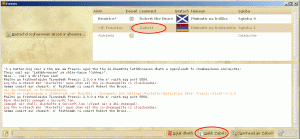
That’s it. Enjoy!