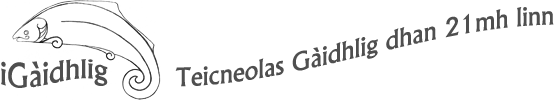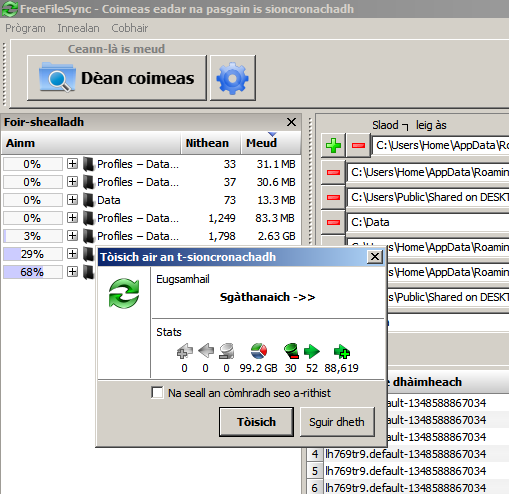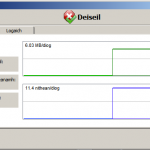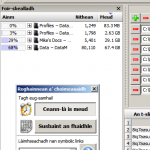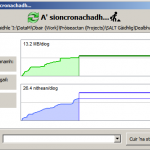Freefilesync
Freefilesync is a really handy tool for making backups of your files with no hassle. To change it to Gaelic after installing it, you need to follow these steps:
- Download the following zip and unzip it. In it there’s a file called scottish_gaelic.lng.
- Locate the installation of the program. On Windows, this is usually ../Program Files/FreeFileSync/. There is a folder calle /Languages inside.
- Move the lng file into the Languages folder.
- In the progra, under Advanced » Language, select Gàidhlig.
It used to be simpler but unfortunately the developers are not as supportive anymore as they used to be. You can download the program itself here.
You can save sessions/settings so all it takes to run a backup (even if it’s a really complex mix of directories you’re backing up) is a couple of clicks.