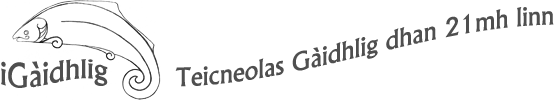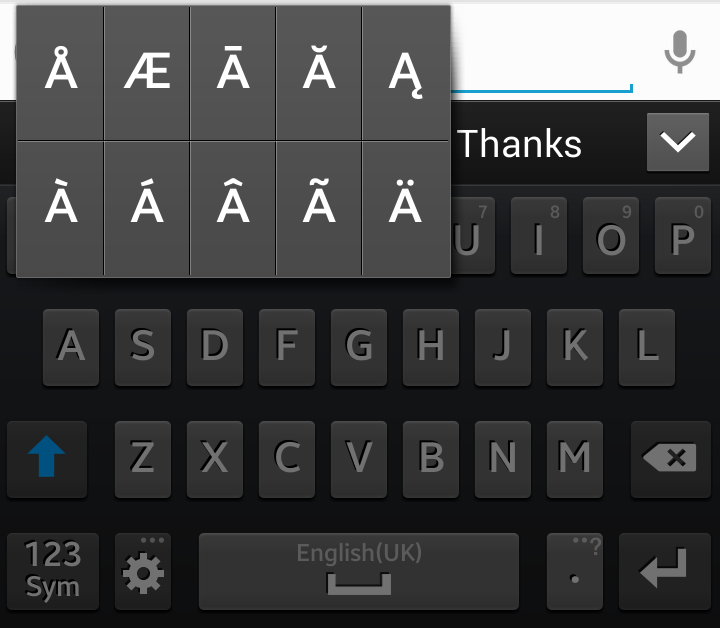Android, Hudl and other mobile devices
There are so many mobile devices these days it’s hard to write guidance about how to get accents for all of them. But in many cases, you can try what’s called the long-press before you try anything more complicated. Even without apps like Adaptxt, these mobile operating systems will often offer you additional characters if you keep a key pressed for a few moments. For example, try pressing A on the default keyboard and in many cases, that will bring up a small popup which allows you to enter accented characters. You then just have to tap the one you want: